Comprehensive Guide To Venmo Transfer Limits And How to Increase Them
Venmo has become a staple in the world of digital payments, offering a seamless way to send and receive money. However, like all financial services, Venmo has certain limits in place to ensure security and compliance with regulations. This comprehensive guide will walk you through everything you need to know about Venmo transfer limits, person-to-person limits, overall Venmo limits, and how you can increase these limits to better suit your needs.
Understanding Venmo Transfer Limits
Venmo imposes various limits on the transactions you can perform, particularly when it comes to transferring money. Venmo limits are essential for preventing fraud and ensuring the safety of your funds.
Standard Transfer Limits
For standard transfers, Venmo allows you to send up to $4,999.99 per week. This limit is a combination of all your payments to other users and does not include payments made with a debit card, credit card, or your Venmo balance.
Instant Transfer Limits
Instant transfers are capped at $2,999.99 per transaction. This service allows you to transfer funds to your bank account within 30 minutes, but it's important to note that this convenience comes with a 1.75% fee (minimum $0.25 and maximum $25).
Venmo Person-to-Person Limits
Venmo also has specific limits for person-to-person transactions. When you first sign up for Venmo, your initial weekly sending limit is $299.99. This limit can be increased once you verify your identity.
Increasing Person-to-Person Limits
To raise your Venmo Person To Person Limit to $4,999.99 per week, you'll need to complete the identity verification process. This involves providing your legal name, address, date of birth, and Social Security Number (SSN) or Individual Taxpayer Identification Number (ITIN).
Overall Venmo Limits
Venmo's limits extend beyond just sending money. They also include receiving money, withdrawing funds to your bank, and using the Venmo Debit Card.
Receiving Limits
The amount you can receive in your Venmo account is generally unlimited. However, for certain transactions, such as those flagged for security reasons, Venmo may impose temporary restrictions.
Withdrawal Limits
When it comes to transferring funds from your Venmo balance to your bank account, you're limited to $19,999.99 per week. For single transactions, the limit is $2,999.99.
Venmo Debit Card Limits
If you have a Venmo Debit Card, you can spend up to $6,999.99 per week on purchases. The limit for ATM withdrawals and over-the-counter withdrawals is $400 per day.
How to Increase Venmo Limits
Increasing your Venmo limits is a straightforward process that primarily involves verifying your identity. Here’s how you can do it:
Step-by-Step Guide to Verifying Your Identity
- Open the Venmo App: Launch the Venmo app on your mobile device.
- Go to Settings: Tap on the menu icon (three horizontal lines) in the top left corner and select "Settings."
- Select Identity Verification: Under the "Security" section, tap on "Identity Verification."
- Enter Your Information: Provide your legal name, address, date of birth, and SSN or ITIN.
- Submit and Wait for Approval: After submitting your information, Venmo will review your details. This process can take a few minutes to a few days.
Once your identity is verified, your sending limit will increase to $4,999.99 per week, and you'll enjoy higher limits for other types of transactions as well.
Tips for Managing Venmo Limits
- Regularly Check Your Limits: Keep track of your spending and transfers to avoid hitting your limits unexpectedly.
- Verify Early: Complete the identity verification process as soon as possible to maximize your transaction capabilities.
- Monitor Your Transactions: Regularly review your Venmo transactions to ensure there are no unauthorized activities.
- Contact Venmo Support: If you need higher limits or face issues, don't hesitate to contact Venmo customer support for assistance.
Conclusion
Understanding and managing your Venmo limits is crucial for seamless financial transactions. By knowing the various limits and how to increase them, you can make the most out of your Venmo experience. Whether you're sending money to friends, transferring funds to your bank, or using your Venmo Debit Card, these tips and guidelines will help you navigate Venmo's limits with ease.
Remember, the key to maximizing your Venmo account is to verify your identity and stay informed about your transaction limits. With these steps, you can ensure that your Venmo transactions are smooth, secure, and efficient.
FAQs
1. What is the initial sending limit on Venmo?
The initial weekly sending limit on Venmo is $299.99.
2. How can I increase my Venmo person-to-person limit?
You can increase your person-to-person limit to $4,999.99 per week by verifying your identity through the Venmo app.
3. What are the fees for Venmo instant transfers?
Venmo charges a 1.75% fee for instant transfers, with a minimum fee of $0.25 and a maximum fee of $25.
4. What is the maximum amount I can withdraw from my Venmo account to my bank?
You can withdraw up to $19,999.99 per week from your Venmo account to your bank.
5. How much can I spend with the Venmo Debit Card?
You can spend up to $6,999.99 per week using the Venmo Debit Card.
6. Are there any limits on receiving money in Venmo?
There is generally no limit on the amount you can receive in your Venmo account, but certain transactions may be subject to temporary restrictions.
7. How long does it take to verify my identity on Venmo?
The identity verification process on Venmo can take anywhere from a few minutes to a few days.
8. Can I request higher limits on Venmo?
If you require higher limits, you can contact Venmo customer support to discuss your needs and explore available options.
By following these guidelines and tips, you can effectively manage and increase your Venmo limits, ensuring a hassle-free experience for all your financial transactions.

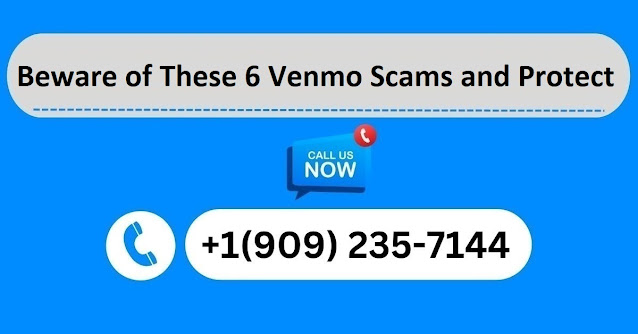

Comments
Post a Comment