Why Venmo Has Transaction Limit and How They Affect You
Venmo transaction limit are an important aspect of using the service, as they determine how much money you can send and receive within a given period. Venmo limits are designed to provide security and help manage the flow of transactions. Understanding these limits can help you plan your financial transactions more effectively, especially if you rely on Venmo for frequent or large payments.
Types of Venmo Transaction Limits
Venmo transaction limit vary depending on whether your account is verified or not. Verification involves providing Venmo with additional personal information to confirm your identity.
1. Sending Limits for Person-to-Person Payments:
- Unverified Accounts: Initially, you can send up to $299.99 per week.
- Verified Accounts: Once verified, you can send up to $4,999.99 per week in person-to-person payments.
2. Authorized Merchant Payments:
- Verified Accounts: The total spending limit for payments to authorized merchants is combined with your person-to-person sending limit, up to $6,999.99 per week.
3. Venmo Mastercard Debit Card:
- If you have the Venmo Debit Card, the spending limits are:
- $3,000 per purchase
- $400 ATM withdrawal per day
- $3,000 total spending per day
4. Venmo Instant Transfer:
- The limit for Instant Transfers is up to $50,000 per transfer to your bank account, provided you have not exceeded the weekly rolling limit.
Why Venmo Imposes These Limits
Venmo sets transaction limits for several reasons:
- Security: Limits help protect users by reducing the impact of unauthorized or fraudulent activity.
- Regulatory Compliance: Venmo, like all financial institutions, must adhere to regulations that require monitoring of transactions to prevent money laundering and other illegal activities.
- Operational Stability: By setting limits, Venmo can ensure that the service runs smoothly without excessive load from very high transaction volumes.
Increasing Your Venmo Limits
To increase your sending limits on Venmo, you need to verify your identity. This process involves providing Venmo with certain personal information, such as your Social Security Number (partially or in full), your legal name, and your date of birth. Verification not only increases your limits but also enhances the security of your account.
Managing Your Transactions Within the Limits
To effectively manage your Venmo account within these limits, consider the following tips:
- Regularly Check Your Limits: Your usage and remaining limits can be viewed in the Venmo app, helping you plan your transactions without hitting the ceiling unexpectedly.
- Schedule Large Payments: If you anticipate needing to make larger transactions that exceed the usual limits, plan these payments in advance to avoid disruptions.
- Stay Informed: Venmo may update its policies and limits, so staying informed through the app notifications or checking the official Venmo website regularly can help you adjust your usage accordingly.
Conclusion
Understanding and managing Venmo transaction limits is crucial for anyone using the platform for personal or business transactions. By staying informed and considering verification, you can optimize your use of Venmo, ensuring that your financial activities are both secure and efficient.


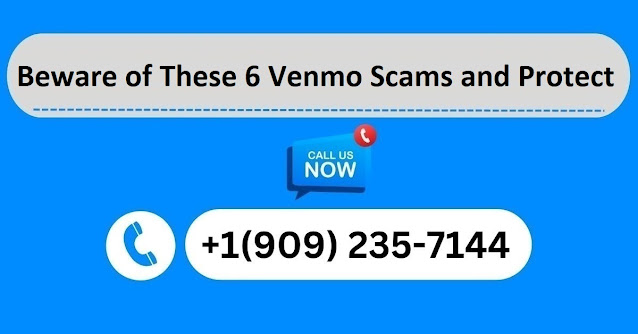

Comments
Post a Comment