Venmo To Paypal Transfer: Tips And Tricks For Successful Money Transfer
Transferring money between payment platforms can be a bit of a challenge, especially when dealing with popular services like Venmo and PayPal. While there is no direct way to transfer money from Venmo to PayPal, there are workarounds that can help you achieve your goal. In this guide, we’ll provide tips and tricks for a successful Venmo to PayPal transfer, ensuring you can move your funds with ease.
Can You Transfer Money From Venmo To PayPal?
The direct answer to this question is no, you cannot directly Transfer Venmo To Paypal. However, you can use a bank account as an intermediary to move your funds from Venmo to PayPal. Here’s a step-by-step guide to help you with the process:
How to Transfer Money from Venmo to PayPal
Transferring money directly from Venmo to PayPal is not currently supported. However, you can transfer funds by using a bank account as an intermediary. Follow these steps to move your money from Venmo to PayPal:
Step 1: Link Your Bank Account to Venmo
- Open the Venmo app on your mobile device.
- Tap on the menu icon (three horizontal lines) in the top left corner.
- Select "Settings" from the menu.
- Tap on "Payment Methods" and then "Add a Bank or Card."
- Choose "Bank" and follow the prompts to link your bank account to Venmo.
Step 2: Transfer Money from Venmo to Your Bank Account
- In the Venmo app, tap the menu icon.
- Select "Manage Balance" and then "Transfer to Bank."
- Enter the amount you wish to transfer and choose your linked bank account.
- Confirm the transfer details and complete the transaction. This process usually takes 1-3 business days.
Step 3: Link Your Bank Account to PayPal
- Open the PayPal app or go to the PayPal website.
- Log in to your account and navigate to "Wallet."
- Select "Link a bank account" and follow the instructions to add the same bank account linked to your Venmo.
Step 4: Transfer Money from Your Bank Account to PayPal
- In the PayPal app or on the website, go to "Wallet."
- Select your linked bank account and click "Transfer Money."
- Enter the amount you want to transfer from your bank to PayPal.
- Confirm the details and complete the transfer. This process typically takes 1-5 business days.
Tips and Tricks for a Successful Transfer
Ensure Account Verification: Make sure both your Venmo and PayPal accounts are fully verified to avoid any transfer delays or issues. This includes verifying your email address, phone number, and bank account.
Check Transfer Limits: Both Venmo and PayPal have transfer limits that might affect your ability to move large sums of money. Ensure you are aware of these limits and plan your transfers accordingly.
Monitor Transfer Times: Be aware that bank transfers can take several days to process. Plan your transfers ahead of time if you need the funds by a specific date.
Keep an Eye on Fees: While Venmo doesn’t charge for standard transfers to your bank account, PayPal might charge fees for certain types of transfers. Check PayPal’s fee structure to avoid unexpected costs.
Use Instant Transfers (if available): If you’re in a hurry, both Venmo and PayPal offer instant transfer options for a small fee. This can significantly speed up the transfer process.
Venmo Vs PayPal: Which One to Use?
When deciding between Venmo and PayPal, consider the following:
Venmo: Ideal for peer-to-peer transactions, splitting bills with friends, and making quick payments. Venmo is popular for its social feed and ease of use for casual transactions.
PayPal: Better suited for online purchases, business transactions, and international transfers. PayPal offers more robust buyer and seller protections, making it a preferred choice for e-commerce.
Conclusion
While you can’t directly Send money from Venmo to PayPal, using a bank account as an intermediary is a reliable workaround. By following the steps outlined above and keeping the tips and tricks in mind, you can successfully move your funds between these two popular payment platforms. Whether you prefer Venmo’s social features or PayPal’s versatility, understanding how to navigate both services will help you manage your finances more effectively.


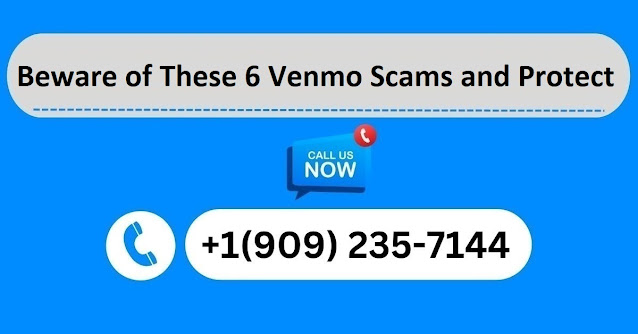

Comments
Post a Comment