Maximum Venmo Transfer: A Complete Guide
Venmo, a popular digital wallet, offers a convenient way to send and receive money instantly. Understanding the maximum transfer limits on Venmo is essential for both personal and business users to plan their transactions effectively. This guide provides an exhaustive overview of Venmo Transfer Limit, how these limits are determined, and how users can potentially increase their limits.
Understanding Venmo’s Transfer Limits
Venmo imposes several transfer limits, which vary depending on whether the user's identity has been verified. For unverified users, the person-to-person sending limit is typically capped at $299.99 per week. Once the user completes identity verification, this limit increases significantly.
Verified users enjoy a higher limit, with the ability to send up to $60,000 per week in most cases, although this can vary depending on the user's history and account activity. It’s important to note that the $60,000 limit may be subject to further limitations based on individual transactions and the nature of the transfer.
Weekly Rolling Limits
Venmo applies a rolling weekly limit. This means that the amount a user can send is calculated over a rolling seven-day period, not by the calendar week. Understanding this subtlety is crucial for managing large transactions, ensuring that users don’t unexpectedly hit their cap.
Transaction Frequency and Amount Limits
The platform also restricts the number of transactions a user can perform within a certain timeframe, which can impact users who make multiple small transactions. For large transactions, while the weekly cap is $60,000, individual transactions may be limited to $4,999.99, especially when involving merchants or when making purchases.
How to Increase Your Venmo Transfer Limits
Increasing your transfer limits on Venmo involves a few key steps:
Verify Your Identity: This is the primary step to increase your limits. Verification involves providing Venmo with your full legal name, date of birth, Social Security Number (SSN), and if necessary, additional identification documents.
Regular Use and Account History: Maintaining a regular transaction history without security issues can positively influence your limits. Venmo periodically reviews accounts and may adjust limits based on account activity and security history.
Contact Venmo Support: If you have specific needs for higher limits due to your transaction requirements, contacting Venmo support directly can help address these needs. They may be able to provide temporary or permanent increases based on your account standing and verification status.
Special Considerations for Business Profiles
For users with a Venmo Business Profile, the limits can be different. These accounts are designed to handle larger transaction volumes typical of business operations. Verification and the nature of the business can influence Venmo limits.
Safety Tips for Large Transactions
When dealing with large sums of money, it's crucial to maintain the security of your transactions:
- Secure Your Account: Use strong, unique passwords and enable two-factor authentication.
- Monitor Your Transactions: Regularly review your account activity to spot any unauthorized transactions.
- Understand Venmo’s User Agreement: Be aware of the types of transactions that are protected under Venmo’s policies to ensure that you’re covered in case of disputes.
Conclusion
Understanding and managing your Venmo transfer limits is crucial for making the most of this platform. Whether you are a casual user or managing a business, knowing how to navigate these limits can enhance your experience and ensure your financial operations run smoothly.

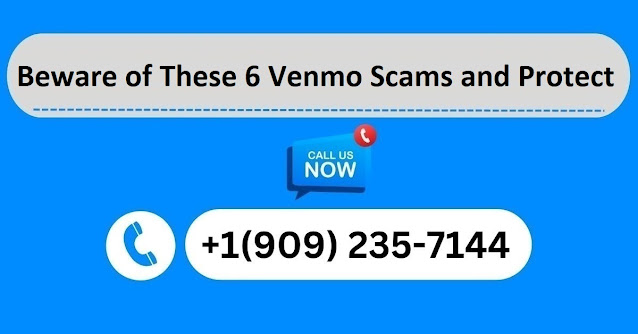

Comments
Post a Comment