How To Venmo Refund If Send Money To the Wrong Person?
Have you ever accidentally sent money to the wrong person on Venmo? It happens more often than you might think! Thankfully, Venmo has made it easy to cancel payments and even request a Venmo Refund. In this blog post, we'll walk you through the step-by-step process of how to refund payment on Venmo if you've sent money to the wrong person. So whether it was a typo or an honest mistake, don't worry - we've got your back!
What is Venmo?
Venmo is a mobile payment app that allows users to send and receive money from friends, family, and other contacts. It was founded in 2009 and quickly gained popularity among millennials for its easy-to-use interface and social features.
To get started with Venmo, you'll need to download the app on your smartphone or tablet. Once you've created an account, you can connect your bank account or debit card to start sending and receiving payments.
One of the unique features of Venmo is its social component - users can add comments or emojis to their transactions, making it easy to split expenses with friends or pay back someone for dinner. You can also see your friends' public transactions on your feed if they have enabled this feature.
Another great thing about Venmo is that it's free to use when transferring funds from a linked bank account. However, there may be fees associated with using a credit card or requesting an instant transfer.
Venmo has become one of the most popular peer-to-peer payment apps available today thanks to its user-friendly design and fun social features.
How To Send Money On Venmo?
Venmo is a peer-to-peer payment platform that allows users to send and receive money from their friends, family, or acquaintances. Sending money on Venmo is an easy and straightforward process.
To start sending money, the first step is to download the Venmo app and sign up for an account. Once you have successfully created your account, link it with your bank account or debit card so that you can add funds to it.
To send money on Venmo, tap the "Pay or Request" button located at the bottom of the home screen. Enter the amount you want to send, along with a brief description of why you are sending it (optional), then select who you want to pay by searching for them in your contacts list or entering their username.
After verifying all details are correct, hit "Pay." The recipient will receive notification of incoming payment via email or push notification depending on their device settings.
Sending money on Venmo comes with no fees when using a linked bank account but may incur some charges when using credit cards. It's always important to read through any terms and conditions before making transactions online as these policies may change over time due to regulatory requirements.
How To Cancel a Payment on Venmo?
If you've accidentally sent a payment to the wrong person or made an error in the amount, don't worry. Venmo allows users to cancel payments that haven't been completed yet. Here's how:
First, open the Venmo app and navigate to your payment history by tapping on the icon at the top of your screen. Find the transaction that you want to cancel and tap on it.
Next, look for the "Cancel Payment" button at the bottom of your screen. Tap this button and confirm that you want to cancel by selecting "Yes, Cancel Payment."
If successful, you'll receive a notification confirming that the cancellation was successful. If not, then reach out directly to Venmo support for help.
It's important to act quickly when canceling a payment on Venmo as there is only a short window of time where cancellations are possible before payments are processed and can no longer be canceled manually.
Keep in mind that if someone has already accepted a payment from you or if it has been fully processed through their account with their bank then cancellation may not be possible anymore.
How to Do Refund Payments On Venmo?
Sometimes, mistakes happen and you may accidentally send money to the wrong person on Venmo. In such cases, it is important to know how to refund payments on Venmo.
To start with, open the Venmo app and go to your transaction history. Find the payment that you want to refund and tap on it. Then click on “…” in the top-right corner of your screen.
Clicking this button will give you different options; choose "Refund". Once you have clicked “refund”, enter the amount of money that you wish to return and then select a reason for why you are making this refund.
After confirming all these details, hit "Refund" again, and voila! You’re done!
It’s worth noting that refunds can only be made for payments that have not been accepted by the recipient yet. If they’ve already accepted your payment, then unfortunately it cannot be refunded through Venmo.
In summary, if ever a mistake happens while sending payments via the Venmo app - don't panic! Just follow these simple steps outlined above so as not only to ensure accuracy but also to avoid any unnecessary stress or worry over lost funds due to an error in judgment.
What To Do If You Accidentally Send Money To The Wrong Person On Venmo?
Accidentally sending money to the wrong person on Venmo can be a frustrating experience. However, there are steps you can take to try and resolve the issue.
Firstly, you should immediately contact the recipient of the accidental payment. Explain that you have sent them money by mistake and ask if they would be willing to refund it back to you. It's important to approach this conversation with kindness and respect as it may not always be easy for someone else to return your funds.
If the recipient is unresponsive or unwilling to help, then your next step is to contact Venmo's customer support team. They will investigate your claim and attempt to recover your funds from the incorrect account. Be sure to provide any necessary details such as transaction ID, name of recipient, amount sent, etc., so that they can quickly locate your payment.
It's worth noting that there are cases where refunds may not be possible due to certain circumstances (e.g. if the recipient has already withdrawn the funds). In these situations, Venmo will work with both parties involved in an effort towards resolving any issues amicably.
Ultimately, being careful when making payments on Venmo is key to avoiding these types of mistakes altogether. Always double-check before sending money and ensure all details are correct before completing transactions!
How Can I Request a Refund on Venmo?
If you've accidentally sent money to the wrong person on Venmo, don't worry. You can still request a refund. The process is simple and straightforward.
Firstly, you need to open the Venmo app and go to the payment that you want to refund. Next, tap on the three dots in the upper right-hand corner of your screen. From there, select "refund."
Venmo will then ask you if you want to abort or cancel the payment entirely or just change who it's going to. If you only need to correct who receives it, click “change recipient” and send it again.
Afterward, Venmo will ask for confirmation before processing your request for a refund. Once confirmed by selecting "refund," they'll attempt a withdrawal from your bank account linked with Venmo immediately after confirming everything was done correctly.
It is important not to delay too long when requesting a refund as once processed; refunds may take up to two business days maximum but usually arrive within hours depending on how fast their team works at that time!
How Long Does it Take To Receive a Refund on Venmo?
When it comes to getting a refund on Venmo, timing is everything. The good news is that Venmo refunds are typically processed quickly, but the exact timeline can vary depending on a few different factors.
Firstly, if you're requesting a refund from someone directly through the app, they'll need to approve or deny your request before any money can be returned. This means that the time it takes for you to receive your refund will depend on how quickly they respond.
If you accidentally sent money to the wrong person and need Venmo's help in reversing the transaction, things may take a bit longer. In these cases, Venmo will review your dispute and determine whether or not you're eligible for a refund. If approved, the funds should be returned within 1-2 business days.
It's worth noting that there are some instances where refunds may take longer than usual - for example, if there's an issue with your bank account or payment method. In these cases, make sure to check with both Venmo and your financial institution for updates on when you can expect to see your funds returned.
As long as everything goes smoothly with processing times and approvals/refusals from other parties involved in the transaction (if applicable), most people can expect their refunds within just a few days at most!
Conclusion
Venmo is a convenient and easy-to-use platform for sending and receiving money. However, mistakes can happen when you're transferring funds to someone else. If you accidentally send money to the wrong person on Venmo, don't panic. Follow the steps outlined in this article to try and resolve the issue.
Remember that prevention is always better than cure, so take your time when entering payment details into Venmo. Double-check all of your information before hitting "send" to minimize the risk of errors.
If you do find yourself needing to request a refund on Venmo, be patient and follow up with customer support if necessary. With these tips in mind, you can navigate any issues that arise smoothly and confidently when using Venmo for your financial transactions.
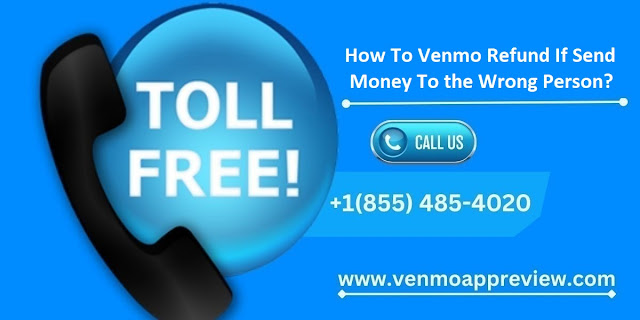

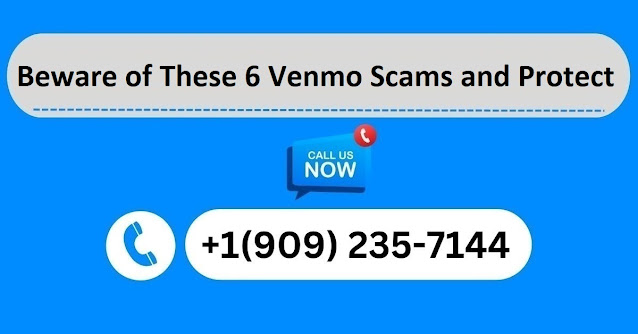

Comments
Post a Comment